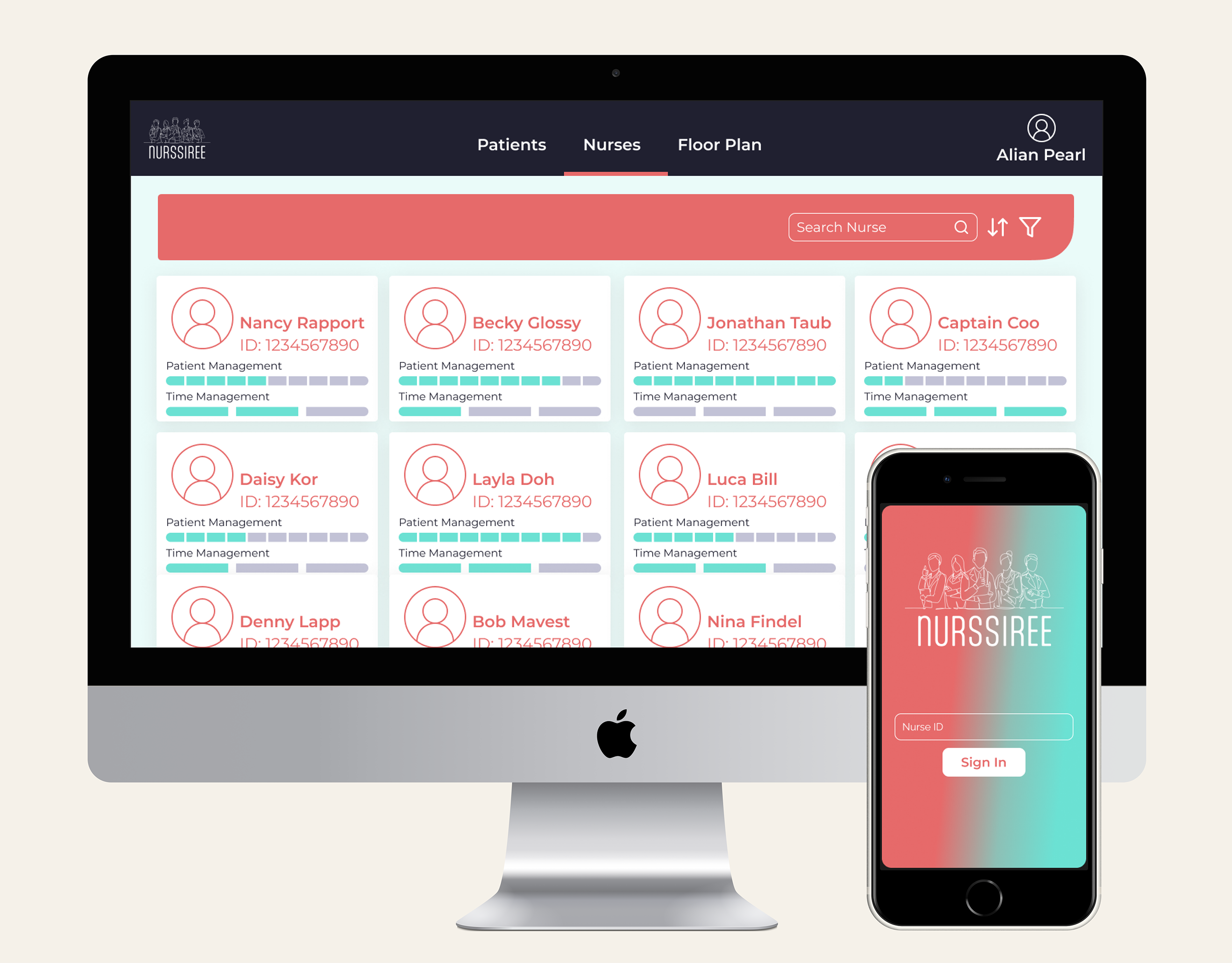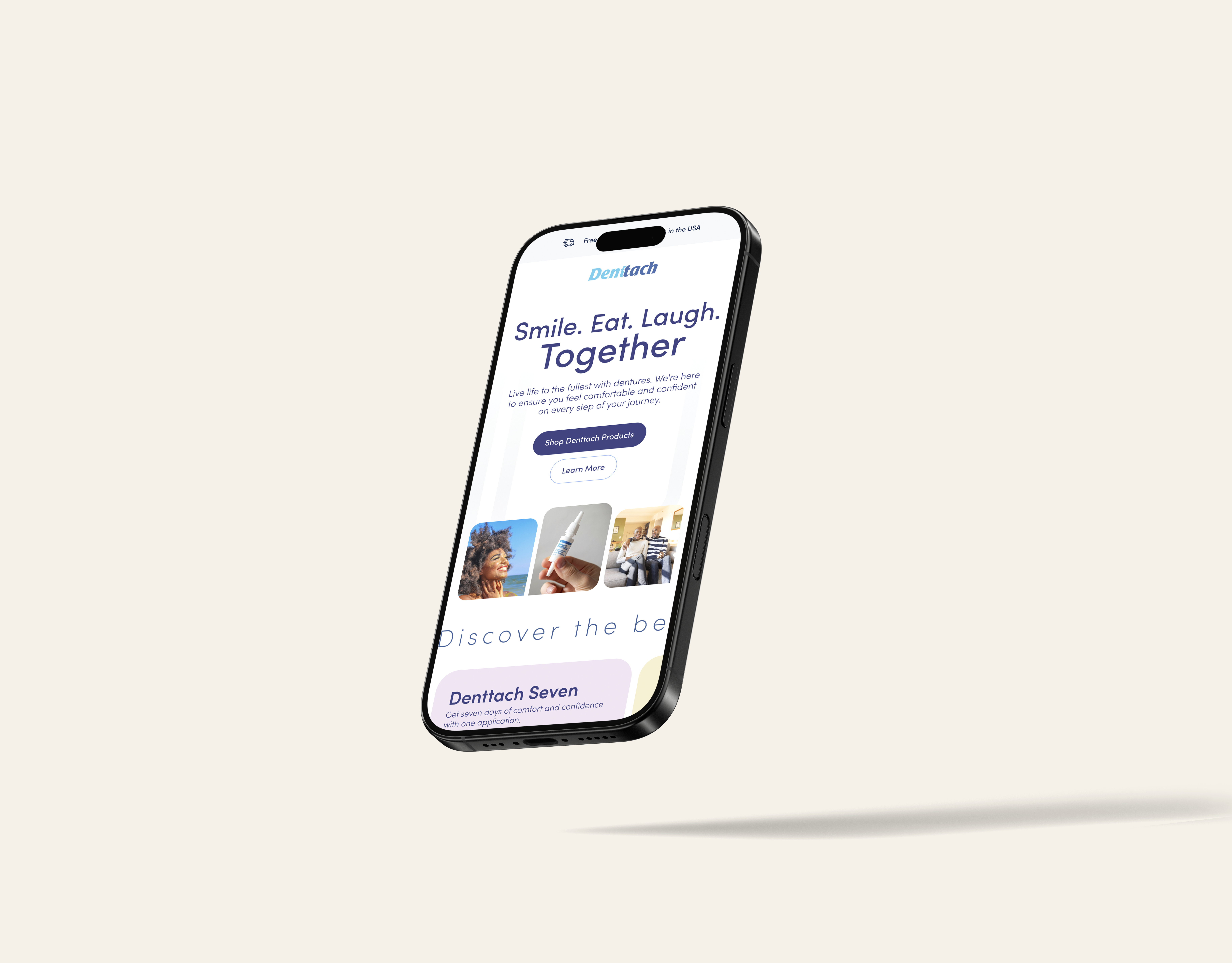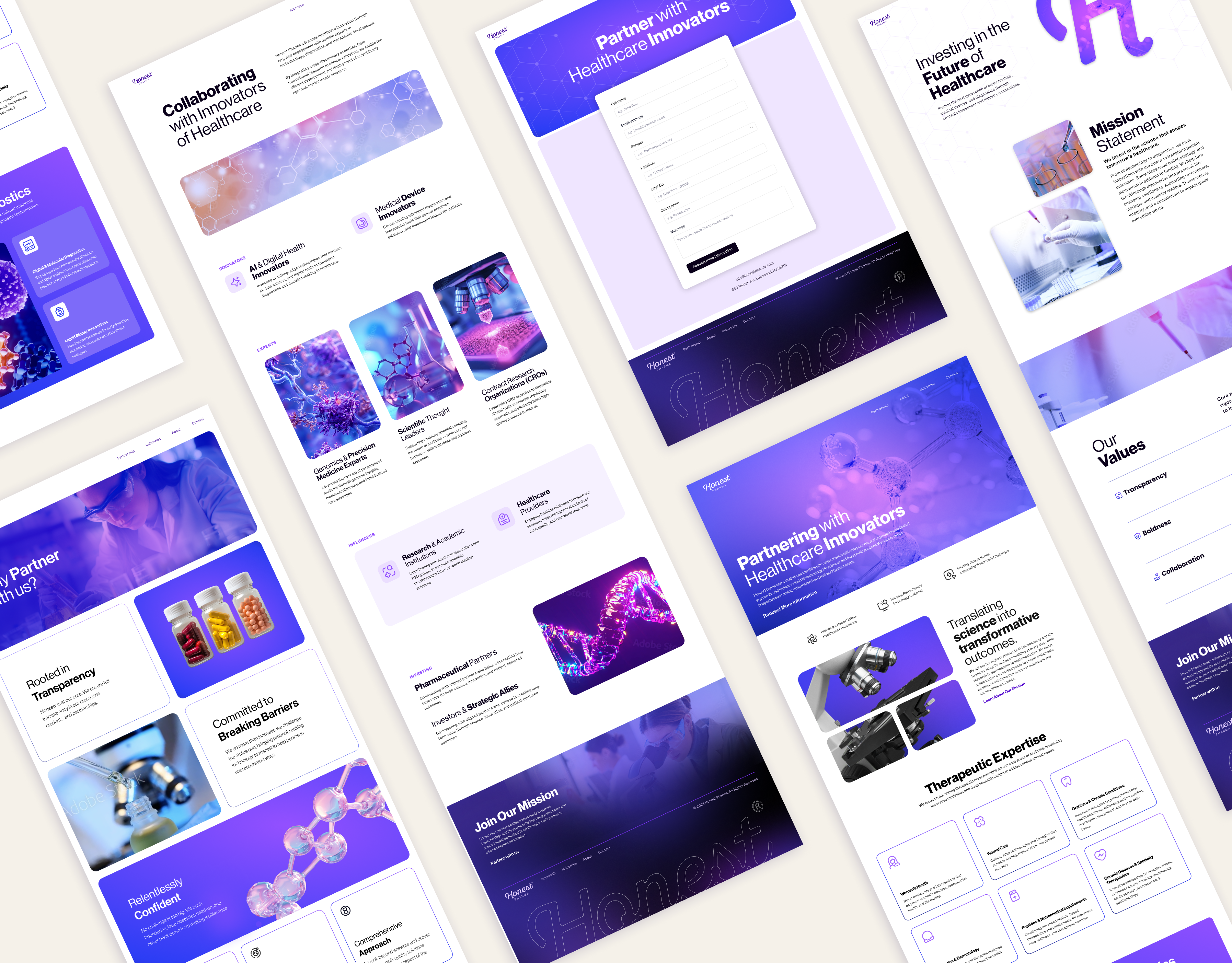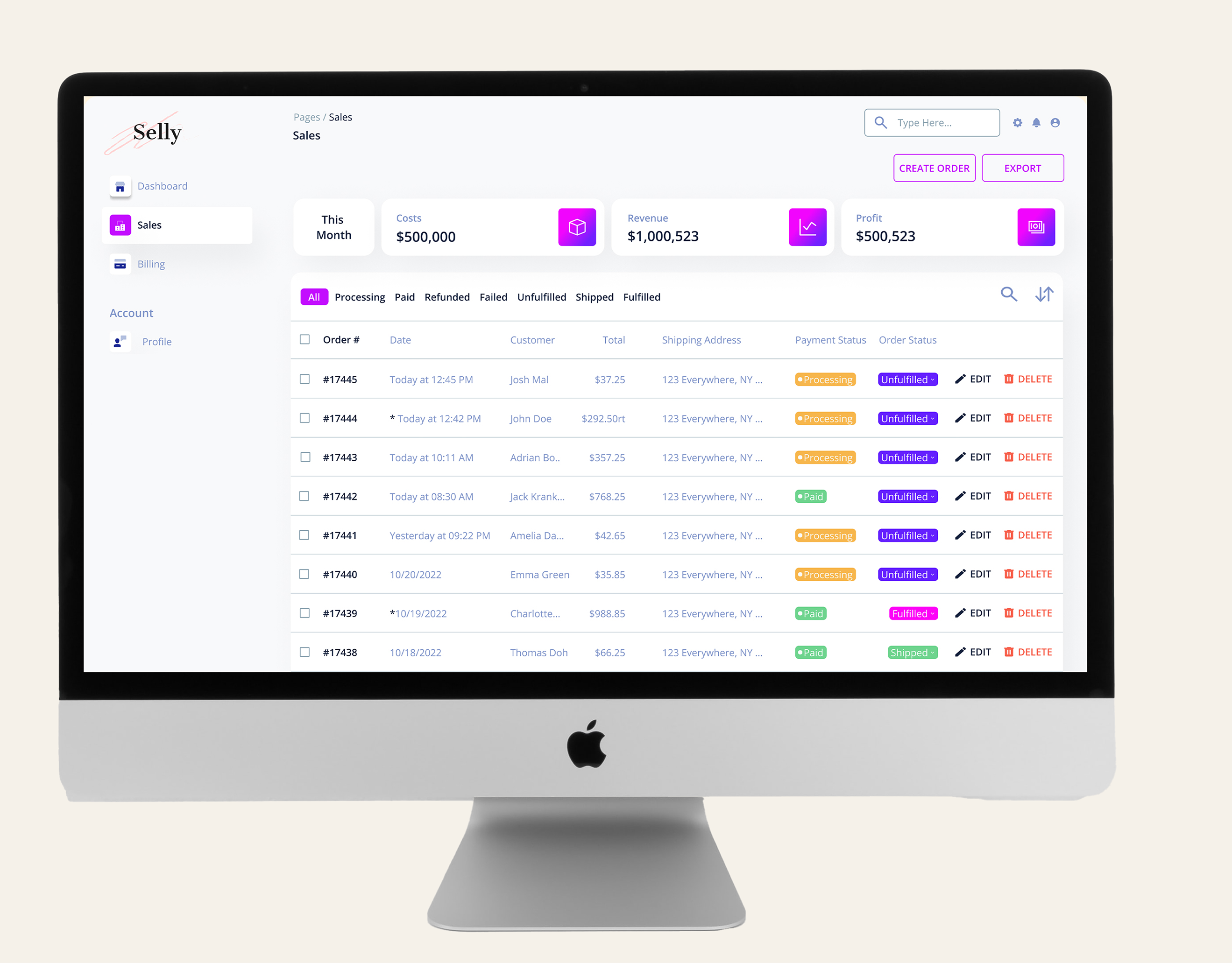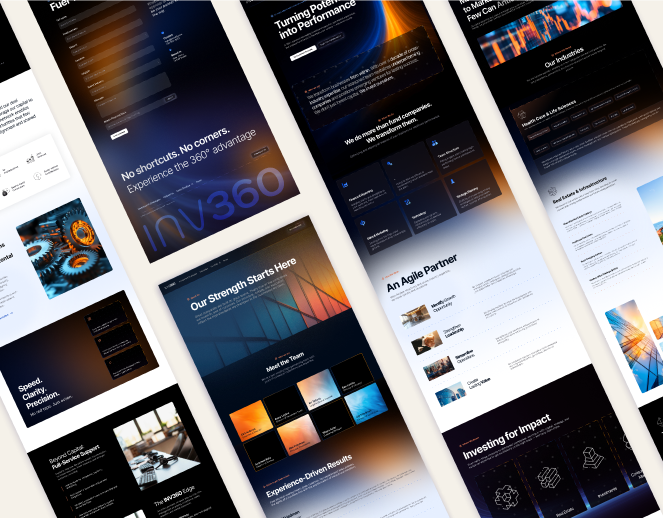Project Goal:
The goal of this project was to create a new music app geared for children and teens that provides parents with the peace of mind that the content their child is listening to both current and appropriate.
I worked on the design of the app alone under the guidance of my course instructors.
I worked on the design of the app alone under the guidance of my course instructors.
Role:
UX | UI Designer
Project Timeline:
Approx. 3 months
There are many music apps out there, yet how many are geared to providing children and teens with appropriate content? Numerous people have come to realize the importance and impact the world of music has on a person. That being said, we want to ensure that our children and teens get a wholesome experience without compromising on any values. Music poses many dangers along the way and most music apps don’t offer adequate filtering that will protect both young and old alike from harsh explicit content
Blueberry Music has come up with a new one of its kind app that offers advanced filtering options, while not compromising on current content. At Blueberry Music, the parent or guardian can be assured that the content their child is listening to has been filtered and approved using one of the two available filtering options.
In addition, many new exciting features have been added to make the experience more pleasant for both the parent and child alike!
In addition, many new exciting features have been added to make the experience more pleasant for both the parent and child alike!
My first step in creating the app was to compile information from other competing apps and creating what is called a Competitive Analysis. The Analysis is an information table which presents content and features of similar apps which enabled me to better understand the product I was looking to create, its strong points vs. pain points etc. After collecting the information I had an easier time understanding where to invest my efforts. The table below is a summary of my findings.
In addition to the Competitive Analysis I used other resources to further my understanding of the prospective app: User Personas is a collection of data based on user research which helped me understand the client interest.
In addition, I also utilized the “Client Proposition Canvas” which clearly identifies the user's needs, goals and pains vs. the product perks, benefits and pain relievers- this highlights how the app stands out over its other competitors.
The Brand Voice was the last diagram I used for this project as a design aid to help incorporate the correct style into the app.
In addition, I also utilized the “Client Proposition Canvas” which clearly identifies the user's needs, goals and pains vs. the product perks, benefits and pain relievers- this highlights how the app stands out over its other competitors.
The Brand Voice was the last diagram I used for this project as a design aid to help incorporate the correct style into the app.
After I completed my thorough research for the app, I moved on to defining the main problem that seemed to present itself. Through the use of “How Might We Questions” and a UX strategy diagram, a solution was formed.
How might we create a music app that services kids and presents a safe listening space that ensures a safe listening experience without parental supervision?
How might we create an app that appeals to children and teens, that simulates the adults listening experience?
How might we create an app that children can use independently with parental approval?
How might we make it possible to easily share music for all those who want this feature in order to collaborate with family and friends
After all of the above information was collected, I started working on my Information Architecture (IA) diagram. My IA focused on organizing, structuring and labeling the app in a general way- making sure to include all the key features mentioned. My IA map serves as a visual aid ensuring the user can easily navigate the app with all its features to its maximum capabilities easily.
Next in the process came the User Flows. A User Flow maps out a specific common task in detail highlighting the key points; potential decision processes or pain points that may occur. In creating the User Flows I brought forth my solutions to the problem presented to me. By finalizing the flows I completed the UX aspect required for this project- moving onto the UI phase; converting the Flows into Low Fidelity Wireframes. Low Fidelity Wireframes are an initial visual representation of the app's interface.
In this stage I applied my colors and brand style to the Low Fidelity Wireframes and in doing so completed the app's final look!
Designing Blueberry Music has been a great experience for me! Throughout the project I had the opportunity to toy around with different app features and functions determining which would suit my app best. I found that maintaining the user's needs in mind from the start of the project kept me very goal oriented when strategizing and then moving on to the UI. Understanding the process from the ground up has definitely made me appreciate the effort that goes into making an efficient user-friendly app and I hope I've succeeded in doing so with Blueberry Music!
If I had more time I would have loved to expand my Flows, completing the full picture of my app. Additionally I would have liked to create a few variations for the app's layout and design with the ability to get consumer feedback about which design direction to proceed with.
If I had more time I would have loved to expand my Flows, completing the full picture of my app. Additionally I would have liked to create a few variations for the app's layout and design with the ability to get consumer feedback about which design direction to proceed with.
-This is a student project-